| commit | 261b63a55983c477881aa3d02b903eaa6ee3fad8 | [log] [tgz] |
|---|---|---|
| author | Marc Kupietz <kupietz@ids-mannheim.de> | Sun Mar 27 11:15:28 2022 +0200 |
| committer | Marc Kupietz <kupietz@ids-mannheim.de> | Sun Mar 27 11:15:28 2022 +0200 |
| tree | 9ba080822e25a4c65b9198fc16a3529f77e0f3d6 | |
| parent | 81097743b17ac2f010cf19aed11d28b8ba769150 [diff] |
Bump jersey from 2.27 to 2.35 Change-Id: I75871d15f75e73a32b63a58654c68c71f3c92395
Kalamar-Plugin-Export
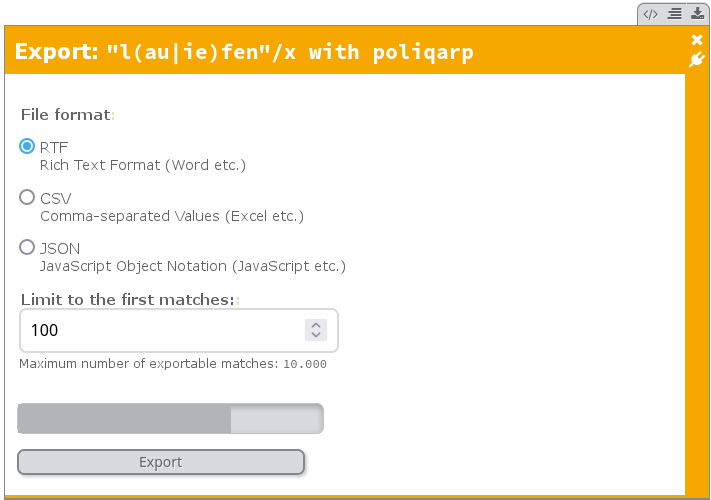
Description
Kalamar-Plugin-Export is a web service that integrates in the plugin framework of Kalamar, to export matches for the KorAP Corpus Analysis Platform in various formats. Currently supported are RTF, CSV, and JSON.
Kalamar-Plugin-Export is meant to be a basic export plugin and should demonstrate and evaluate the plugin capabilities of Kalamar.
Prerequisites
Java 8 (OpenJDK or Oracle JDK), Git, Maven 3. Further dependencies are resolved using Maven.
Build
To build the latest version of Kalamar-Plugin-Export, do ...
$ git clone https://github.com/KorAP/Kalamar-Plugin-Export $ cd Kalamar-Plugin-Export
... and build the jar file ...
$ mvn clean package
Afterwards the jar file is located in the target/ folder and can be started with ...
$ java -jar KalamarExportPlugin-[VERSION].jar
Per default, this will start a server at http://localhost:7777. It will also create a subfolder files to temporarily store created exports.
Registration of the plugin in Kalamar is not yet officially supported. Registration works by passing the following JSON blob to the plugin registration handler.
{ "name" : "Export", "desc" : "Exports Kalamar results", "embed" : [{ "panel" : "result", "title" : "exports KWICs and snippets", "icon" : "\uf019", "classes" : ["button-icon", "plugin" ], "onClick" : { "action" : "addWidget", "template" : "http://localhost:7777/export", "permissions":["forms","scripts","downloads"] } }] }
The simplest way to do this at the moment is by storing the json blob in a file (the blob needs to be in a list, i.e. surrounded by [...]). The file then can be loaded using the Plugins addon in Kalamar using the Kalamar configuration file.
{ Kalamar => { plugins => ['Plugins'], }, 'Kalamar-Plugins' => { default_plugins => 'plugins.json' } }
For example, with this configuration addition, the content of plugins.json will be registered on every Kalamar page load.
An example demo showcases the embedded plugin.
Customization
The basic configuration file is stored in src/main/resources/exportPlugin.conf. To change the configuration create a new config file and run the jar with the according filename as argument:
$ java -jar KalamarExportPlugin-[VERSION].jar myconf_exportPlugin.conf
Alternatively a file named exportPlugin.conf can be stored in the same directory as the java jar.
License
Copyright (c) 2020-2021, IDS Mannheim, Germany
Kalamar-Plugin-Export is developed as part of the KorAP Corpus Analysis Platform at the Leibniz Institute for the German Language (IDS).
Kalamar-Plugin-Export is published under the BSD-2 License.