| commit | b6685bb7231e4205fd289ba418490827ee53fbdf | [log] [tgz] |
|---|---|---|
| author | Akron <nils@diewald-online.de> | Sun Feb 04 00:44:47 2018 +0100 |
| committer | Akron <nils@diewald-online.de> | Sun Feb 04 00:44:47 2018 +0100 |
| tree | 569c6fb0d46f09d07a5aa4d0e54b60b6cda5d862 | |
| parent | c8eb4a1d4932c0d04429d79f228f7110e75c1347 [diff] |
Attach the querycreator object to the annotation table object Change-Id: Ia6bdd0f1dd786de4286633e83e872e41c590f148
- dev/js/src/match/info.js[diff]
- dev/js/src/match/querycreator.js[diff]
- dev/js/src/match/table.js[diff]
- dev/scss/main/kwic.scss[diff]
- dev/
- lib/
- script/
- t/
- templates/
- .gitignore
- Changes
- Gruntfile.js
- kalamar.conf
- kalamar.dict
- kalamar.queries.dict
- LICENSE
- Makefile.PL
- package.json
- README.md

Kalamar is a Mojolicious-based user interface frontend for the KorAP Corpus Analysis Platform.
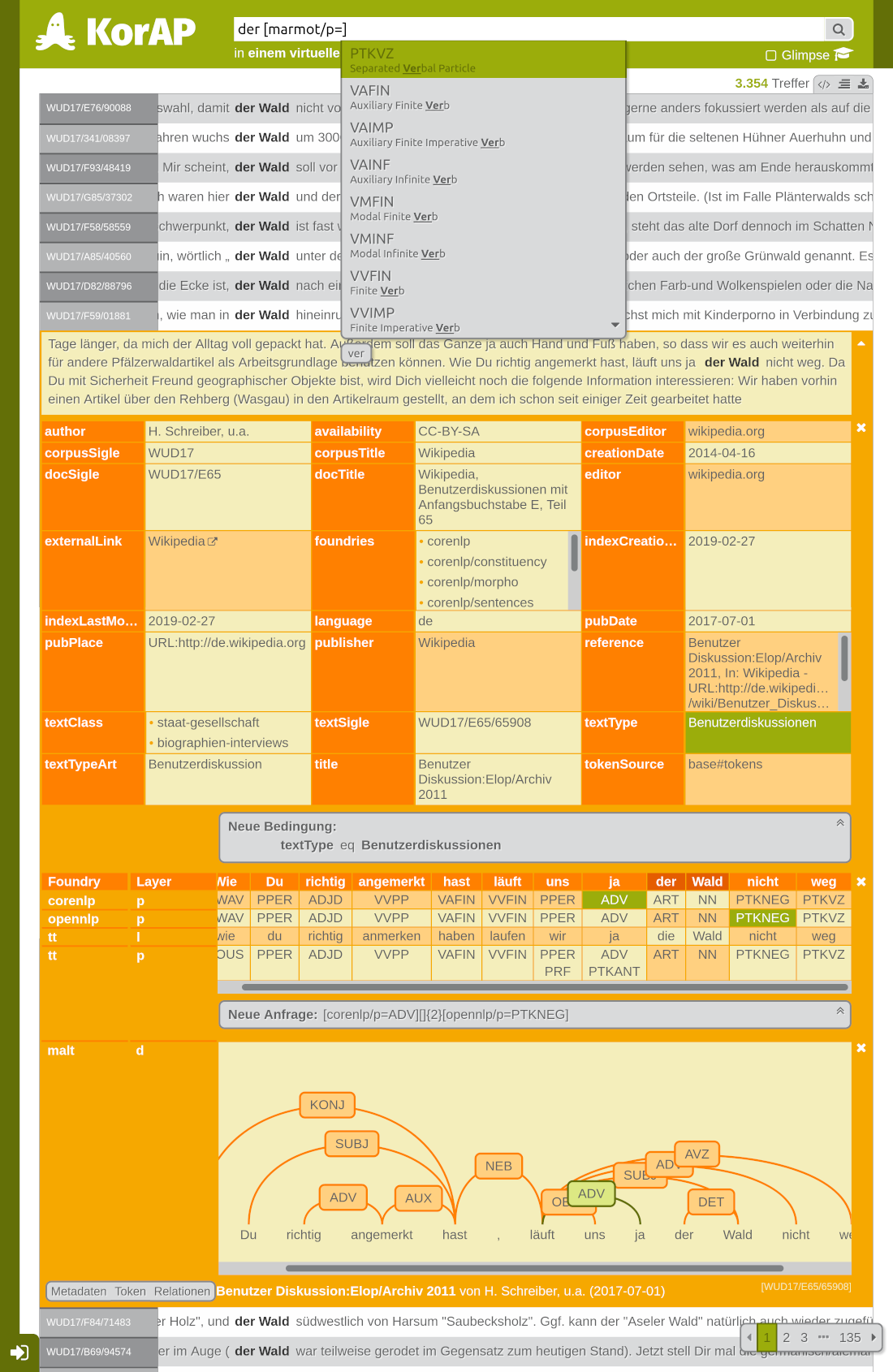
! This software is in its early stages and not stable yet! Use it on your own risk!
INSTALLATION
Setup
To fetch the latest version of Kalamar ...
$ git clone https://github.com/KorAP/Kalamar
Generate Static Asset Files
To generate the static asset files (scripts, styles, images ...), you need NodeJS > 0.8 and npm (maybe bundled with your version of NodeJS). For processing Sass, you will need Ruby with the sass gem in addition. This will probably need administration rights, depending on your installation path. These tools may also be available with a package manager.
You can check, if all tools are available using
$ npm -v $ sass -v
Afterwards you can install grunt and run grunt to create the assets.
$ cd Kalamar $ npm install -g grunt-cli $ npm install $ grunt
Whenever the assets change, just rerun grunt.
Start Server
Kalamar uses the Mojolicious framework, that expects a Perl version of at least 5.10.1. The recommended environment is based on Perlbrew with App::cpanminus.
Some perl modules are not on CPAN yet, so you need to install them from GitHub. The easiest way to do this is using App::cpanminus. This will probably need administration rights.
$ cpanm git://github.com/Akron/Mojolicious-Plugin-Search.git $ cpanm git://github.com/Akron/Mojolicious-Plugin-Localize.git
Then install the dependencies as always and run the test suite.
$ cd Kalamar $ cpanm --installdeps . $ perl Makefile.PL $ make test
Kalamar can be deployed like all Mojolicious apps. The easiest way is to start the built-in server:
$ perl script/kalamar daemon
Kalamar will then be available at localhost:3000 in your browser.
By default, Kalamar tries to connect to localhost:9999. You may change that endpoint to the KorAP API provider in in the configuration (see Kustvakt for further information).
Configuration
The basic configuration file is kalamar.conf. To define derivations, create a configuration file with the pattern kalamar.[MYNAME].conf and follow the descriptions in kalamar.conf.
Localization
To create a localized version of Kalamar, start the localize command with the target locale as its argument, e.g. pl for polish.
$ perl script/kalamar localize pl
The newly defined dictionary file can then be added to the resource definition of the Localize plugin.
Currently the JavaScript translations are separated and stored in dev/js/src/loc.
COPYRIGHT AND LICENSE
Bundled Software
ALERTIFY.js is released under the terms of the MIT License. Almond is released under the terms of the BSD License. dagre is released under the terms of the MIT License. Highlight.js is released under the terms of the BSD License. Jasmine is released under the terms of the MIT License. RequireJS is released under the terms of the BSD License. Font Awesome by Dave Gandy is released under the terms of the SIL OFL 1.1. Benchmark.js is released under the terms of the MIT License. lodash is released under the terms of the MIT License. Platform.js is released under the terms of the MIT License.
Original Software
Copyright (C) 2015-2018, IDS Mannheim
Author: Nils Diewald Contributor: Susanne Feix (Translations)
Kalamar is developed as part of the KorAP Corpus Analysis Platform at the Institute for the German Language (IDS), member of the Leibniz-Gemeinschaft and supported by the KobRA project, funded by the Federal Ministry of Education and Research (BMBF).
Kalamar is free software published under the BSD-2 License.